What does this section cover?
What are Jobs?
Jobs Glossary
| Terms | Description |
|---|---|
| Bill | A Bill represents a set of invoices and credit notes that were issued against a customer account for physical goods or services that where provided for a period of time. Another way to explain it is that a bill is a "transactional" statement, that is a statement that is generated and maintained as a unique, one off transaction. |
| Concurrent usage based pricing | Concurrent usage based pricing is used to apply price plan rates based on the number of concurrent usage of the services or the installed items that will be billed, and a rate percentage which is agreed between the customer and the company providing those services. |
Services | A service is an intangible commodity which is offered to customers, such as telephony, TV channels, repairs, installations, deliveries etc. In most of the cases the customer does not have an exclusive ownership of the service that was purchased but rather benefits from the service outcome. Services can be one off or recurring |
Physical Goods | A physical good is a tangible commodity which is offered to customers, such as cameras, decoders, magazines etc. In most of the cases the customer has an exclusive ownership of the good that was purchased. Physical goods can be traceable or not traceable. |
| Installed Items | Installed items are instances of traceable physical goods |
| Traceable physical goods | Physical goods that can be traced through a unique identifier which is usually a serial number |
| Non traceable physical goods | Physical goods which are not traced to a single instance and are measured based on their quantity |
Jobs Key Processes and Concepts
| Processes / Concept | Description |
|---|---|
| Fulfilment Method | The method that should be followed in order to fulfill the job. The supported methods are the following:
|
| Fulfilment Scope | It determines if a job is created in order to deliver a generic purpose job or a new subscription. The following job fulfillment scope options are available:
|
| Accepting Jobs |
Jobs Network Characteristics
Network Characteristics define the level of access for each record. i.e. Whether it will be available for selection, for viewing or editing etc.
| Entity | Network Characteristics |
|---|---|
| Jobs | |
| Jobs Types | |
| Job Statuses |
Jobs Related Modules 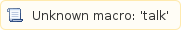
| Interaction Entity | How |
|---|---|
| Accounts Receivable | Jobs owned by Account Receivable |
| Subscriptions | Subscriptions created by Jobs |
| Activities | Activities performed for Jobs |
| Bills | Jobs billed by Bills |
| Physical Goods | Physical Goods delivered by Jobs |
| Users & Units | Jobs assigned to Units & Users |
Jobs - Business Examples
The following section provides business examples to help you understand how CRM.COM Jobs module is used.
Company ZX Satellite Installations
Business Requirement
Company ZX accepts requests from its subscribers to make any required Installations with an extra charge. Once installation is completed then the subscription will need to be activated.
.............................................................
CRM.COM Solution
- Configuration
A job will need to be configured in the system with 2 mandatory Activity Types.
- Installation Activity
- Activation Activity
- User Process
Once the Job is created then the 2 activities will have to be created before the job is closed. Back Office personnel will be responsible to schedule the 2 activities, using the Schedule Activity action. Once Installation Activity is completed the Activation Activity will be executed. Once Both Activities are completed then the job can be billed and closed.
More Information on Scheduling an Activity can be found at: Scheduling an Activity in Jobs
Company ZX Billing for Triple PLay Installations
Business Requirement
Company ZX would like to charge its customers for services and goods needed when a new Triple Play Installation is requested.
......................................................................
CRM.COM Solution
When a Triple Play Subscription is registered in the system then a Job should be created that will provide and bill the products and services that are required as well as the installation services.
- Configuration
A Job Type should be set up in the system with the following configuration (Triple Play Installation):
The following products should be available:
- Wires
- Modems
- Smartcard
- antennas
- remote controls
- decoders
- User Process
User will create a job of type Triple Play Installation:
Select any products that the customer wants from those which are available. Fox Example: Smartcard and decoder.
Through the job create an activity of type installation.
- Add 2 hours on the time that was spend on material delivery
- Add 1 hours on the time that was spend on installation service
- Set the activity status to into progress
- Save the activity
Assign the Job to a Unit or a User.
Bill the Job
The User will Bill the Job for the physical goods and the services provided.
Select the job and from the actions button click on the Bill the job.
Click on submit and the Job will be billed. the Results are available in the billing information of the Job
The results of the bill will be:
- 1*smartcard rate
- 1*decoder rate
- 2 * the hourly rate of material delivery service
- 1 * the hourly rate of installation service
More Information on Billing Jobs can be found at: Billing Jobs
Company ZX New Subscription Rules
Business Requirement
Company ZX allows Subscription ordering. Only Sales Personnel however are allowed to initiate the order. Once the order is initiated then the customer will receive an email that the process has been started and that they will be contacted for installation appointment
.....................................................................
CRM.COM Solution
- Configuration
The following configuration must be set up in the system
- Communication Templates
- Create a Template: Start Job Progress where you will be using tags and inform the contact that the order process has been initiated and they will be contacted for booking an appointment for the installation
- Job Type:
- Create a Job type with fulfillment Scope : New Subscription
- Job Definitions:
- Job Type:
- Add New Subscription
- Approval settings
- Add the Job type
- Define Sales Unit in the approval authorisation
- Communication Setting
- Check next to Start Progress and select Template : Start Job Progress
- Job Type:
Application
- Call centre agents create a new order for subscription
- Sales unit users access Jobs of state" To be approved"
- Select the jobs and from actions select " Start Progress" (Only authorised personnel will have access to the action Start Progress)
- Communication Templates
More Information on New Subscription Rules can be found at: Configuring Jobs Definition
Company ZX Manage Subscription Rules
Related Areas
-
Configuring Job Categories — Learn to configure Job Categories
-
Configuring Job Cancellation Reasons — Learn to configure Job Cancellation Reasons
-
Configuring Jobs Definition — Learn to configure Jobs Business Definitions that will dictate the overall behaviour of Jobs
-
Understanding Jobs — Understand the usage of Jobs within CRM.COM
-
Managing Jobs — Learn to work with Jobs
-
Configuring Job Types — Learn how you can configure Job Types
-
Configuring Job Statuses — Learn to configure Job Statuses
-
Creating Jobs for Swapping Installed Items of a Subscription — Find out how to create a new Job for swapping Installed Items of a subscription - AVAILABLE FROM CRM.COM R9.0.0
-
Creating Jobs for Changing Subscription Location — Find out how to create a new Job for changing Subscription Location
-
Creating Jobs for Swapping Services of a Subscription — Find out how to create a new Job for swapping services of a subscription - AVAILABLE FROM CRM.COM R9.0.0
-
Creating Jobs for Deactivating Subscriptions — Find out how to create a new Job for Deactivating Subscriptions
Popular Labels
- accounts-receivable
- accounts-receivable-admin
- accounts-receivable-advanced
- accounts-receivable-advanced-r7
- accounts-receivable-basics
- activities
- activities-admin
- activities-admin-r7
- activities-basics
- activities-basics-r7
- additive-discounts-admin
- additive-discounts-advanced
- additive-discounts-basics
- billing-application
- billing-engine
- communication-centre
- communications-advanced-r7
- conax-web-services-advanced
- conax-web-services-basics
- contact-information
- contact-information-admin-r7
- crm-application
- crm-application-r7
- customer-events-basics-r7
- dashboards-advanced
- finance-application
- financial-transactions-admin
- financial-transactions-admin-r7
- financial-transactions-advanced
- financial-transactions-advanced-r7
- foundation-application
- foundation-application-r7
- global
- inventory-management
- inventory-management-advanced
- inventory-management-basics
- inventory-management-basics-r7
- jobs
- jobs-admin
- jobs-admin-r7
- jobs-advanced
- jobs-basics
- jobs-basics-r7
- leads
- leads-admin
- leads-admin-r7
- network-management-basics
- network-management-basics-r7
- normal-billing-admin-r7
- normal-billing-r7
- normal-billing-run-admin
- normal-billing-run-basics
- notifications
- notifications-basics
- panaccess
- platform-advanced
- platform-basics
- prepaid-billing-basics
- prepaid-billing-r7
- price-plans
- products-admin-r7
- rated-billing-items-advanced
- rated-billing-items-basics
- reports-basics
- resource-scheduling-advanced
- rewards-admin-r7
- rewards-advanced
- rewards-advanced-r7
- rewards-basics
- rewards-basics-r7
- security-management
- security-management-advanced
- security-management-advanced-r7
- segmentation-basics
- service-requests-admin
- service-requests-admin-r7
- service-requests-advanced
- service-requests-advanced-r7
- subscription-actions-r7
- subscriptions
- subscriptions-advanced
- subscriptions-advanced-r7
- subscriptions-basics
- subscriptions-basics-r7
- udrs
- udrs-admin-r7
- usage-service-r7
- user-management
- user-management-basics
- vouchers
- vouchers-advanced
- vouchers-basics
- wallets
- wallets-admin
- wallets-advanced
- wallets-basics
- workflows-admin-r7
- workflows-advanced-r7
- workflows-r7
- zapier-basics-r7