AVAILABLE FROM CRM.COM R10.0.0
Table of Contents
Navigating to Accounting Periods
Using Accounting Periods
An Accounting Period is defined as the time frame in which financial transactions are posted. An accounting period in CRM.COM can cover either a month or a year, according to how it is set up in Accounting Period Settings and it can be either open or closed, but only one Accounting Period can be opened at a time and it will always be the latest one.
The first Accounting Period is automatically created by the system on setting up Accounting Period Settings while the rest of the Accounting Periods are created once the current accounting period is closed (via Closing Period process). Once an Accounting Period is closed it cannot be reopened and thus no more Financial Transactions can be posted against that period, because Financial Transactions can only be posted against open/current Accounting Periods and they can only be related with a single Accounting Period.
Before closing the period you have the option to find all financial transactions a
The Accounting Period is also responsible for Accounts Receivable Balance calculation as the closing of an Accounting Period will calculate the account's Opening Balance which is used in the balance calculation.
Accounting Periods Validations & Restrictions
| Action | Restrictions | Validations | Additional Information |
|---|---|---|---|
| Create |
|
| |
| Close |
|
|
|
| Modify |
| ||
| Open |
| ||
| Delete |
|
Accounting Periods Attributes
Fields followed by an * means that they are mandatory
Name | Description |
|---|---|
| Number | The Accounting Period's number which it consists of the accounting period's month and year (e.g. 201601 for January 2016 if the accounting period is a monthly one or 2016 if it is annual) |
| Name | The Accounting Period's name which it consists of the accounting period's month and year (e.g. January 2016) |
| From date | The first day of the Accounting period's month |
| To date | The last day of the Accounting period's month |
| Life cycle state | The Accounting Period's life cycle state
|
| Closed date | The date on which the accounting period was closed. This information is available only if the accounting period's life cycle state is set to Closed |
| Closed by Accounting Period | The Accounting Period which follows this Accounting Period. This information is mandatory only as long as this accounting period is in Closed life cycle state |
| Period closing performed by user | The User who initiated the Accounting Period Closing process that triggered this Accounting Period to be updated into Closed life cycle state. This information is available only if the accounting period's life cycle state is set to Closed |
| Log Information | Includes the standard log information |
| Accounting Period Closing Error Logs | A list of accounts receivable which were not successfully processed during the Accounting Period Closing process run of the specified Accounting Period. This list includes Accounts Receivables which have posted financial transactions with posting date within the Accounting Period's time frame, but these financial transactions are not related to the Accounting Period. |
Pre-Checks on Closing an Accounting Period 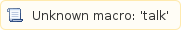
Before you execute the Closing period you have the option to find all Financial Transactions that have been created within the current period but have not yet been posted. Once these Financial Transactions are retrieved you can select which of them you would like to post and do so, before Closing the current Accounting Period.
The process is available through the current/open Accounting Period screen and once executed
Closing an Accounting Period
On the closing of an Accounting Period the following actions are taken
- Current Period is closed
- The period is copied on all Financial Transactions posted within this period
- The New Period is created
- The opening balance of all Accounts Receivable is calculated
Visit /wiki/spaces/WIP/pages/10010220 Accounting Periods for business examples related to Accounting Periods