What does this section cover?
What are Service Requests ?
A Service Request is a request from a Customer, varying from:
- Information
- Advice
- Standard Change: A common and straightforward change, that can be made under a strict, well-defined procedural control, without the need of RFC, therefore a risk-free change
- Access to an IT Service
- RFC (Request for change)
- Report an incident
Service Requests Glossary
Term | Description |
|---|---|
| Resolution | A resolution determines that the issue described by the service request was resolved and can either be a temporary or a final resolution. |
| Resources | A resource is a user that works in order to deliver the service request for a specific period of time. |
Service Requests Key Processes and Concepts
| Processes / Concept | Description |
|---|---|
| Caller Contact Information | The caller contact information of the service request is the caller/customer who initiated the service request. Available caller contacts retrieved are:
|
| Service Request Resolution Cycle | A Service Request cycle consists of:
|
| Plan a Job | When a Service Request is created, a Job can be planned as part of the service request resolution. Once the "Plan a Job" action is performed:
|
| Schedule an Activity | When a Service Request is created, an Activity can be scheduled for a specific service request. Once the "Schedule an Activity" action is performed:
|
| Accepting Service Requests | When a Service Request is created, it can be assigned either to a unit or to a specific user. If you don't want to assign specific tasks to specific people, then you have the option to assign the Service Request to a whole department (i.e. unit) and employees of the department can access the Service Request and accept it; in this way assigning the Service Request to themselves. A Service Request cannot be processed any further unless it is assigned to a specific user. |
Service Requests Network Characteristics
Network Characteristics define the level of access for each record. i.e. Whether it will be available for selection, for viewing or editing etc.
| Entity | Network Characteristics |
|---|---|
| Service Requests | |
| Service Requests Types |
Service Requests Related Modules 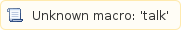
| Interaction Entity | How |
|---|---|
| Activities | Activities can be performed for Service Requests |
| Accounts Receivable | Accounts Receivable owning Service Requests |
| Contact Information | Contact Information owning Service Requests through ACRs |
| Jobs | Service Requests referring to Jobs and Jobs performed for SRs |
| Subscriptions | Service Requests referring to Subscription |
| Physical Goods | Physical Goods delivered by Service Requests |
| Services | Services applied on Service Requests |
| Units & Users | Service Requests assigned to Units & Users |
| Communications | Communications performed for specific Service Requests and for specific life cycle state changes as per service request definitions |
Service Requests - Business Examples
The following section provides business examples to help you understand how CRM.COM Service Requests module is used.
Retrieve Service Requests that are Overdue
Business Requirement
Company ZX would like to know any Service Requests that should have been completed the previous week.
CRM.COM Solution
- User Process
The retrieval of the Service Requests should be done every Monday. The Back Office Manager should access the Service Requests Summary Page and search for Service Requests by defining the following criteria:
- Expected Completion Date:
- To: 3 days before current date (Friday of previous week)
- Life Cycle State:
- Pending
- Responded
- Temporary Resolved
- Final Resolved
The search will retrieve all Service Requests that have expected completion date up to and including the date defined in the Expected Completion Date To field
- Expected Completion Date:
More Information on modules referred in these example can be found here:
- Scheduling Activities
- Accepting Activities
- Starting Activities Progress
- Resource Request via Activities
- Completing Activities
- Products
- Price Plans
- Jobs
- Communications
Scheduling an Activity from Service Requests
Business Requirement
Company ZX accepts requests from its subscribers to make any required Installations with an extra charge. Once installation is completed then the subscription will need to be activated.
CRM.COM Solution
- User Process
A Service Request will need to be configured in the system with 2 allowed Activity Types.
- Installation Activity
- Activation Activity
Once the Service Request is created then the 2 activities can be created. Back Office personnel will be responsible to schedule the 2 activities, using the Schedule Activity action. Once Installation Activity is completed the Activation Activity will be executed.
More Information on Scheduling an Activity can be found at: Scheduling an Activity in Service Requests
Related Areas
-
Working with Service Requests Status Transitions — Find out what are status transitions and how they affect Service Requests
-
Managing Service Requests Approval Requests — Find out how to approve cancel or reject pending Approval Requests for Service Requests, through the Service Requests Data Entry page
-
Configuring Service Request Definitions — Learn how you can configure Service Requests Business Definition that will dictate overall behaviour of Service Requests
-
Configuring Service Request Final Resolution Categories — Learn to configure Service Request Final Resolution Categories
-
Configuring Service Request Types — Learn to configure Service Request Types
-
Configuring Service Request Response Categories — Learn to configure Service Request Response Categories
-
Configuring Service Request Statuses — Learn to configure Service Request Statuses
-
Configuring Service Request Temporary Resolution Categories — Learn to configure Service Request Temporary Resolution Categories
-
Understanding Service Requests — Understand the usage of Service Requests within CRM.COM
-
Accepting Service Requests — Find out how to accept a Service Request
-
Configuring Service Request Categories — Learn to configure Service Request Categories
-
Resolving Service Requests — Find out how to update the Service Request with a temporary or final resolution
-
Completing Service Requests — Find out how to complete a Service Request
-
Responding to Service Requests — Find out how to accept a Service Request
-
Popular Labels
- accounts-receivable
- accounts-receivable-admin
- accounts-receivable-advanced
- accounts-receivable-advanced-r7
- accounts-receivable-basics
- activities
- activities-admin
- activities-admin-r7
- activities-basics
- activities-basics-r7
- additive-discounts-admin
- additive-discounts-advanced
- additive-discounts-basics
- billing-application
- billing-engine
- communication-centre
- communications-advanced-r7
- conax-web-services-advanced
- conax-web-services-basics
- contact-information
- contact-information-admin-r7
- crm-application
- crm-application-r7
- customer-events-basics-r7
- dashboards-advanced
- finance-application
- financial-transactions-admin
- financial-transactions-admin-r7
- financial-transactions-advanced
- financial-transactions-advanced-r7
- foundation-application
- foundation-application-r7
- global
- inventory-management
- inventory-management-advanced
- inventory-management-basics
- inventory-management-basics-r7
- jobs
- jobs-admin
- jobs-admin-r7
- jobs-advanced
- jobs-basics
- jobs-basics-r7
- leads
- leads-admin
- leads-admin-r7
- network-management-basics
- network-management-basics-r7
- normal-billing-admin-r7
- normal-billing-r7
- normal-billing-run-admin
- normal-billing-run-basics
- notifications
- notifications-basics
- panaccess
- platform-advanced
- platform-basics
- prepaid-billing-basics
- prepaid-billing-r7
- price-plans
- products-admin-r7
- rated-billing-items-advanced
- rated-billing-items-basics
- reports-basics
- resource-scheduling-advanced
- rewards-admin-r7
- rewards-advanced
- rewards-advanced-r7
- rewards-basics
- rewards-basics-r7
- security-management
- security-management-advanced
- security-management-advanced-r7
- segmentation-basics
- service-requests-admin
- service-requests-admin-r7
- service-requests-advanced
- service-requests-advanced-r7
- subscription-actions-r7
- subscriptions
- subscriptions-advanced
- subscriptions-advanced-r7
- subscriptions-basics
- subscriptions-basics-r7
- udrs
- udrs-admin-r7
- usage-service-r7
- user-management
- user-management-basics
- vouchers
- vouchers-advanced
- vouchers-basics
- wallets
- wallets-admin
- wallets-advanced
- wallets-basics
- workflows-admin-r7
- workflows-advanced-r7
- workflows-r7
- zapier-basics-r7