What does this section cover?
What are Wallets ?
Wallets Glossary
| Terms | Descriptions |
|---|---|
Wallet Balance | The amount of money which are available in a wallet and can be used to carry out transactions within CRM.COM. In more technical terms the balance is the credits less the debits |
Wallet Identifier | A value that uniquely identifies the wallet. It can be a direct identifier like the wallet id or wallet number or an indirect identifier like the related account receivable’s id or number |
| Wallet Allotments | Wallet allotments are used to identify restrictions on how the wallet available amount, generated by wallet credit transactions, can be consumed |
Wallets Key Processes and Concepts
| Processes / Concept | Description |
|---|---|
EXAMPLE Allocation Process & Allocation Principles | EXAMPLE The allocation process is used to allocate credit transactions against debit transactions to settle them.
|
Wallets Network Characteristics
Network Characteristics define the level of access for each record. i.e. Whether it will be available for selection, for viewing or editing etc.
| Entity | Network Characteristics |
|---|---|
| Wallets |
Wallets Related Modules 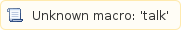
| Interaction Entity | How |
|---|---|
| Accounts Receivable | Wallets owned by Accounts receivable |
| Wallet Transactions | Wallet Transactions allocated against Wallets |
Wallets - Business Examples
The following section provides business examples to help you understand how CRM.COM Wallets module is used.
Calculation of wallet estimated consumption for prepaid subscriptions
Business Requirement
Company ZX provides its customers with Prepaid Subscriptions. This means that the customers pay up front for the services that they would like to be viewing. Once the amount they have paid is out then the services are automatically disconnected. The credited amount can be allotted on specific products that they have on their subscription. Customers often call in order to find out how much money is left in their account and when their subscription will be disconnected.
Case 1
Customer has paid 300 and he has 2 products on his subscription. Sports HD and Kids HD. Customer is subscribed to normal Price Plan with the following prices:
Kids HD: 20 per month
Sports HD: 30 per month
CRM.COM Solution
...........
Customers with Prepaid Subscriptions will have both an Accounts Receivable as well as a Wallet. The wallet will hold the amount of money that the customer has paid upfront in order to use it for his prepaid subscription.
Once the background process is executed the following information will be populated.
Current Date: 01.06Wallet
- Estimated Consumption Days:6 months
- Estimated Consumption Date: 01.12
- Estimated Consumption As of Date: 01.06
- Balance: 300
Per Product
- Sports HD
- Estimated Consumption Days:
- Estimated Consumption Date: 01.12
- Estimated Consumption As of Date: 01.06
- Kids HD
- Estimated Consumption Days:
- Estimated Consumption Date: 01.12
- Estimated Consumption As of Date: 01.06
More Information on Calculation of wallet estimated consumption can be found at: Calculating Wallet Estimated Consumption
Business Requirement
Company ZX .......
CRM.COM Solution
...........
- Configuration
- User Process
More Information on Specific modules can be found at:
Related Areas
-
Using Wallet Balance Expiration Run Definitions — Learn to configure Wallet Balance Expiration Run Definitions that will determine the overall behaviour of Wallet Balance Expiration Runs
-
Wallets - Configuration Requirements — Find out what configurations should be performed before the CRM.COM Wallet module is used
-
Managing Wallet Transactions — Learn to work with Wallet Transactions
-
Understanding Wallets — Understand the usage of Wallets within CRM.COM
-
Managing Wallets — Learn to work with Wallets
-
Configuring Wallet Transaction Types — Learn to configure Wallet Transaction Types
-
Working with Wallet Transaction Allotments — Find out what Wallet Transaction Allotments are and how they work in CRM.COM.
-
System Generated Wallet Transactions — Learn how Wallet Transactions are created by the System automatically
-
Configuring Wallet Definitions — Learn to configure Wallet Business Definitions that will dictate the overall behaviour of Wallet
-
Creating and Sending Wallet Balance Printout — Learn to create and send a Wallet Balance Printout
Popular Labels
- accounts-receivable
- accounts-receivable-admin
- accounts-receivable-advanced
- accounts-receivable-advanced-r7
- accounts-receivable-basics
- activities
- activities-admin
- activities-admin-r7
- activities-basics
- activities-basics-r7
- additive-discounts-admin
- additive-discounts-advanced
- additive-discounts-basics
- billing-application
- billing-engine
- communication-centre
- communications-advanced-r7
- conax-web-services-advanced
- conax-web-services-basics
- contact-information
- contact-information-admin-r7
- crm-application
- crm-application-r7
- customer-events-basics-r7
- dashboards-advanced
- finance-application
- financial-transactions-admin
- financial-transactions-admin-r7
- financial-transactions-advanced
- financial-transactions-advanced-r7
- foundation-application
- foundation-application-r7
- global
- inventory-management
- inventory-management-advanced
- inventory-management-basics
- inventory-management-basics-r7
- jobs
- jobs-admin
- jobs-admin-r7
- jobs-advanced
- jobs-basics
- jobs-basics-r7
- leads
- leads-admin
- leads-admin-r7
- network-management-basics
- network-management-basics-r7
- normal-billing-admin-r7
- normal-billing-r7
- normal-billing-run-admin
- normal-billing-run-basics
- notifications
- notifications-basics
- panaccess
- platform-advanced
- platform-basics
- prepaid-billing-basics
- prepaid-billing-r7
- price-plans
- products-admin-r7
- rated-billing-items-advanced
- rated-billing-items-basics
- reports-basics
- resource-scheduling-advanced
- rewards-admin-r7
- rewards-advanced
- rewards-advanced-r7
- rewards-basics
- rewards-basics-r7
- security-management
- security-management-advanced
- security-management-advanced-r7
- segmentation-basics
- service-requests-admin
- service-requests-admin-r7
- service-requests-advanced
- service-requests-advanced-r7
- subscription-actions-r7
- subscriptions
- subscriptions-advanced
- subscriptions-advanced-r7
- subscriptions-basics
- subscriptions-basics-r7
- udrs
- udrs-admin-r7
- usage-service-r7
- user-management
- user-management-basics
- vouchers
- vouchers-advanced
- vouchers-basics
- wallets
- wallets-admin
- wallets-advanced
- wallets-basics
- workflows-admin-r7
- workflows-advanced-r7
- workflows-r7
- zapier-basics-r7