This method is used to set (or reset) the logged in user's session settings. Any session setting can be modified in each call.
Resource URL
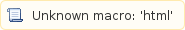
Parameters
Name | Type | Description |
token | String | The token retrieved from the login method |
language (optional) | String | The session's related language. Only languages which are supported in General Settings can be selected. The available options are:- ARA
- DAN
- ENG
- EST
- FIN
- FRA
- DEU
- ELL
- JPN
- VIE
- MAL
- IND
- TAI
- LAV
- LIT
- NNO
- POL
- POR
- RUS
- SPA
- SWE
- UKR
- CMN
- TGL
- HIN
- CUSTOM1
- CUSTOM2
- CUSTOM3
- CUSTOM4
- CUSTOM5
- CUSTOM6
- CUSTOM7
- CUSTOM8
|
timezone (optional) | String | The session's time zone. Time Zones are defined as a combination of a UTC offset and DST. The supported options are populated based on the Oslo Time Zone IDs. The default option is UTC |
country_identifier (optional) | Country Identifier | The session's related country. The allowed country identifier fields are the following: Name | Type | Description |
|---|
id (semi-optional) | String | The ID of the country | name (semi-optional) | String | The name of the country | alternative_code (semi-optional) | String | The alternative code of the retrieved country | two_character_code (semi-optional) | String | The two character code of the retrieved country
| three_character_code (semi-optional) | String | The three character code of the retrieved country |
|
currency_identifier (optional) | Currency Identifier | The session's related currency. The allowed currency identifier fields are the following: Name | Type | Description |
|---|
id (semi-optional) | String | The ID of the currency | code (semi-optional) | String | The code of the currency |
|
fields_set
(optional) | List of Strings, comma separated | A list of fields that should be included in the results. If not specified then all the available fields will be returned |
Restrictions
- It is mandatory to specify at least one of the semi-optional parameters. More than one of those parameters are allowed to be specified.
Response Data
Name | Type | Description |
|---|
| language | String | The session's language |
token | String | The authentication token which can be used to login |
| country | Country Object | The session's country |
| currency | Currency Object | The session's currency |
| time_zone | Timezone Object | The timezone of the session |
Referred Objects Response Data
country object response data
Name | Type | Description |
|---|
id | String | The id of the retrieved country |
name | String | The name of the retrieved country |
| alternative_code | String | The alternative code of the retrieved country |
| dialing_code | String | The dialing code of the retrieved country |
| two_character_code | String | The two character code of the retrieved country |
| three_character_code | String | The three character code of the retrieved country |
| country_flag | Image Object | The flag of the retrieved country |
Referred Objects Response Data
country_flag object response data
Name | Type | Description |
|---|
id | String | The ID of the retrieved country flag |
| file | File Object | The information of the attached file |
Referred Objects Response Data
file object response data
Name | Type | Description |
|---|
| file_name | String | The name of the file |
| file_content_url | String | The url that can be used to access the actual content of the file |
| file_mime_type | String | The mime type of the attached file |
currency object response data
Name | Type | Description |
|---|
id | String | The ID of the retrieved currency |
| code | String | The code of the retrieved currency |
| prefix_symbol | String | The prefix symbol for the specified currency |
suffix_symbol | String | The suffix symbol for the specified currency |
| life_cycle_state | String | The life cycle state for the specified currency, which can be EFFECTIVE or NOT EFFECTIVE |
| integer_part_name | String | The integer part name for the specified currency |
| decimal_part_name | String | The decimal part name for the specified currency |
timezone object response data
Name | Type | Description |
|---|
| region | String | The region that is represented by the selected timezone |
| utc_offset_in_minutes | Integer | The selected timezone offset in relation to UTC in minutes |
Examples
Example 1
HTTP Method: POST
Request:
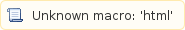
Body:
{
"token":"{{token}}",
"language":"ENG",
"timezone":"UTC",
"country_identifier": {"name":"CYPRUS"},
"currency_identifier": {"code":"EUR"}
}
Response:
{
"data": {
"country": {
"alternative_code": "CYP",
"three_character_code": "CYP",
"name": "CYPRUS",
"id": "181",
"two_character_code": "CY"
},
"language": {
"language": "ENG"
},
"currency": {
"suffix_symbol": "N/A",
"prefix_symbol": "€",
"decimal_part_name": "cents",
"code": "EUR",
"integer_part_name": "euro",
"id": "2",
"life_cycle_state": "EFFECTIVE"
},
"time_zone": {
"utc_offset_in_minutes": 0,
"region": "UTC"
}
},
"status": {
"code": "OK",
"description": "",
"message": ""
}
}