This method is used in order to explicitly accept Netflix Charges were retrieved by an Operator. Netflix charges can be accepted as long as they were not processed by Netflix. Up to 50 charges can be accepted through each call
Resource URL
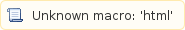
Parameters
Name | Type | Description |
token | String | The token retrieved from the login method |
accepted_charges_set (mandatory) | Set of Accepted Netflix Charge Objects | The netflix charges that were received by the operator and were accepted. Maximum 50 charges can be accepted through each call |
Referred Parameter Objects Data
accepted netfix charges parameter object data
| | |
|---|
number (mandatory) | String | The number of the charge that should be accepted as provided by CRM.COM |
billing_system_customer_identifier (mandatory) | String | The identifier of the customer as defined in the billing system managed by the operator. The charge should belong to the specified customer |
reference_number (optional) | String | A reference number for the accepted charge. The reference number is used mainly for reconciliation purposes. If specified then reference number should be unique for each operator |
Response Data
Name | Type | Description |
| failed_charges_set | Set of Failed Charges Objects | The netflix charges that failed to be accepted by CRM.COM |
Referred Objects Response Data
Failed netflix charges response data
Name | Type | Description |
|---|
number | String | The number of the failed charge |
reference_number | String | The reference number of the failed charge as specified by the operator |
error_code | String | The code of the error |
error_description | Date | The description of the error |
Examples
Example 1
HTTP Method: POST
Request:
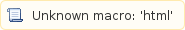
Body:
{
"token":"{{token}}",
"accepted_charges_set":[
{
"number":"I00002706",
"billing_system_customer_identifier":"pci155"
}
]
}
Response:
{
"data": {},
"status": {
"code": "OK",
"description": "",
"message": ""
}
}