You are viewing an old version of this page. View the current version.
Compare with Current
View Page History
« Previous
Version 2
Next »
This method is accepting a single resource request. The method can be applied only on pending resource requests
Resource URL
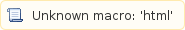
Parameters
Name | Type | Description |
token | String | The token retrieved from the login method |
| resource_request_identifier (mandatory) | Resource Request identifier | The identifier of the resource request that should be accepted. The allowed resource request identifier fields are the following: Name | Type | Description |
|---|
id (semi-optional) | String | The ID of the resource request | number (semi-optional) | String | The number of the resource request |
|
Restrictions
- It is mandatory to specify one of the semi-optional parameters. Only one of those parameters is allowed to be specified.
Response Data
resource request object response data
Name | Type | Description |
|---|
id | String | The ID of the retrieved resource request |
number | String | The number of the retrieved resource request |
| description | String | The description of the retrieved resource request |
| number_of_resources | Number | The number of required resources |
| from_date | Date | The start date and time of the period for which the resource is requested for |
| to_date | Date | The end date and time of the period for which the resource is requested for |
life_cycle_state | String | The life cycle state of the retrieved resource request which can be PENDING, ACCEPTED, REJECTED or CANCELLED |
requested_unit | Unit Object | The business unit that is requested as a resource |
requested_business_unit | Business Unit Object | The business unit that is requested as a resource |
Referred Objects Response Data
unit object response data
Name | Type | Description |
|---|
id | String | The ID of the retrieved unit |
name | String | The name of the retrieved unit |
group_name | String | The name of the group that the retrieved unit belongs to |
community_name | String | The name of the community that the retrieved unit belongs to |
alternative_code | String | The alternative code of the retrieved unit |
description | String | The description of the retrieved unit |
business unit object response data
Name | Type | Description |
|---|
id | String | The ID of the retrieved business unit |
name | String | The name of the retrieved business unit |
| code | String | The code of the retrieved business unit |
| unified_code | String | The unified code of the retrieved business unit |
description | String | The description of the retrieved business unit |
| parent_business_unit_name | String | The name of the parent business unit that the retrieved business unit belongs to |
Examples
Example 1
HTTP Method: POST
Request:
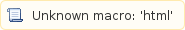
Body
{
"token" : "B38E3800EA1C3332E065BEAC0F5AE114",
"resource_request_identifier" : { "number" : "110"}
}
Response:
{
"status":
{
"message": null,
"description": null,
"code": "OK"
},
"data":
{
"to_date": "2015-03-02T18:05:00",
"from_date": "2015-03-02T12:05:00",
"number_of_resources": 1,
"requested_unit":
{
"group_name": "Main Group",
"name": "Admin Unit",
"id": "48305F8849E3C18B227C5BE3A27BA6DF",
"description": "r1",
"alternative_code": "MG"
},
"life_cycle_state": "ACCEPTED",
"number": "110",
"id": "4BCB20CDEEAD479A92D02E4F8B2E7FA5",
"description": "Web Api Description Test"
}
}