What does this section cover?
What are Rated Billing Items?
Rated Billing Items are information generated by the billing engine, that represents a set of services and physical goods that were provided to customers along with the applicable rates and information on how those rates were calculated. They provide information, such as the product that is to be billed, the period for which it will be billed (in case of continuous services) the rate with which it will be charged, any applicable discounts, and in general any information that affects the final billed price of a product
Rated billing items are created by the rating process, either during billing or by manual user intervention.
Rated Billing Items Glossary
| Term | Description |
|---|---|
| Billable entities | Billable entities are a set of entities which can be billed through the billing engine. |
| Rated Billing Items | The entity created by the initial step of the Billing Run - Identification & Rating |
Rated Billing Items Key Processes and Concepts 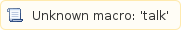
| Processes / Concept | Description |
|---|---|
Rated Billing Items Network Characteristics
Network Characteristics define the level of access for each record. i.e. Whether it will be available for selection, for viewing or editing etc.
| Entity | Network Characteristics |
|---|---|
Rated Billing Items
| Implicit Viewing Access Entities
|
Rated Billing Items Related Modules
| Interaction Entity | How |
|---|---|
| Financial Transactions | Invoice & Credit Note lines are constituted from Debit or Credit Rated Billing Items |
| Buy in Advance Requests | If a buy in advance request exists then it is related with the Rated Billing Item, created for the specified period |
| Additive Discounts | If either Ad Hoc or Auto Apply discounts exist, then they are related with the Rated Billing Item for the specified period |
Rated Billing Items - Business Examples 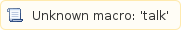
The following section provides business examples to help you understand how CRM.COM Rated Billing Items module is used.
Title of the Business example
Business Requirement
Company ZX .......
CRM.COM Solution
...........
- Configuration
- User Process
More Information on Specific modules can be found at:
Related Areas
Filter by label
There are no items with the selected labels at this time.
Popular Labels
- accounts-receivable
- accounts-receivable-admin
- accounts-receivable-advanced
- accounts-receivable-advanced-r7
- accounts-receivable-basics
- activities
- activities-admin
- activities-admin-r7
- activities-basics
- activities-basics-r7
- additive-discounts-admin
- additive-discounts-advanced
- additive-discounts-basics
- billing-application
- billing-engine
- communication-centre
- communications-advanced-r7
- conax-web-services-advanced
- conax-web-services-basics
- contact-information
- contact-information-admin-r7
- crm-application
- crm-application-r7
- customer-events-basics-r7
- dashboards-advanced
- finance-application
- financial-transactions-admin
- financial-transactions-admin-r7
- financial-transactions-advanced
- financial-transactions-advanced-r7
- foundation-application
- foundation-application-r7
- global
- inventory-management
- inventory-management-advanced
- inventory-management-basics
- inventory-management-basics-r7
- jobs
- jobs-admin
- jobs-admin-r7
- jobs-advanced
- jobs-basics
- jobs-basics-r7
- leads
- leads-admin
- leads-admin-r7
- network-management-basics
- network-management-basics-r7
- normal-billing-admin-r7
- normal-billing-r7
- normal-billing-run-admin
- normal-billing-run-basics
- notifications
- notifications-basics
- panaccess
- platform-advanced
- platform-basics
- prepaid-billing-basics
- prepaid-billing-r7
- price-plans
- products-admin-r7
- rated-billing-items-advanced
- rated-billing-items-basics
- reports-basics
- resource-scheduling-advanced
- rewards-admin-r7
- rewards-advanced
- rewards-advanced-r7
- rewards-basics
- rewards-basics-r7
- security-management
- security-management-advanced
- security-management-advanced-r7
- segmentation-basics
- service-requests-admin
- service-requests-admin-r7
- service-requests-advanced
- service-requests-advanced-r7
- subscription-actions-r7
- subscriptions
- subscriptions-advanced
- subscriptions-advanced-r7
- subscriptions-basics
- subscriptions-basics-r7
- udrs
- udrs-admin-r7
- usage-service-r7
- user-management
- user-management-basics
- vouchers
- vouchers-advanced
- vouchers-basics
- wallets
- wallets-admin
- wallets-advanced
- wallets-basics
- workflows-admin-r7
- workflows-advanced-r7
- workflows-r7
- zapier-basics-r7