You are viewing an old version of this page. View the current version.
Compare with Current
View Page History
« Previous
Version 2
Next »
This method removes a Payment Preference from an Accounts Receivable. A single Accounts Receivable's Payment Preference is removed by each call.
Resource URL
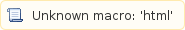
Parameters
Name | Type | Description |
token | String | The token retrieved from the login method |
| accounts_receivable_identifier (mandatory) | Account Receivable Identifier | The identifier of the account receivable whose payment preferences will be updated. The allowed account receivable identifier fields are the following: Name | Type | Description |
|---|
id (semi-optional) | String | The ID of the accounts receivable | number (semi-optional) | String | The number of the accounts receivable | name (semi-optional) | String | The name of the accounts receivable | access_token_identifier (semi-optional) | Access Token Identifier | The identifier of the access token which is related with the accounts receivable. Only effective access tokens can be used to identify an accounts receivable. The allowed access token identifier fields are the following Name | Type | Description |
|---|
authentication_code (semi-optional) | String | The authentication code of the access token | identifier (semi-optional) | String | The identifier of the access token. If the identifier is specified then it will be validated against the specified pass code | pass_code (mandatory on conditions) | String | The pass code of the access token, which is applicable and mandatory if the identifier is specified | one_time_password (semi-optional) | Integer | The one-time password (OTP) of the access token |
|
|
| | | |
fields_set (optional) | List of Strings, comma separated | A list of fields that should be included in the results. If not specified then all the available fields will be returned |
Restrictions
- It is mandatory to specify one of the semi-optional parameters. Both those parameters is allowed to be specified.
Response Data
Not Applicable
Examples
Example 1
HTTP Method: POST
Request
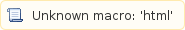
Body:
Response