You are viewing an old version of this page. View the current version.
Compare with Current
View Page History
« Previous
Version 3
Next »
GET alerts/show
This method returns information related with an alert. A single alert is returned by each call
Resource URL
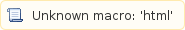
Parameters
Name | Type | Description |
token | String | The token retrieved from the login method |
| alert_identifier (mandatory) | Alert Identifier | The identifier of the alert that should be returned as a result. The allowed alert Identifier fields are the following: Name | Type | Description |
|---|
id (semi-optional) | String | The ID of the alert | number (semi-optional) | String | The number of the alert |
|
fields_set (optional) | List of Strings, comma separated | A list of fields that should be included in the results. If not specified then all the available fields will be returned |
Restrictions
- It is mandatory to specify one of the semi-optional parameters. Only one of those parameters is allowed to be specified.
Response Data
Name | Type | Description |
|---|
id | String | The ID of the retrieved alert |
number | String | The number of the retrieved alert |
| life_cycle_state | String | The life cycle state of the retrieved alert which can be SUCCESSFUL or REJECTED |
| type | String | The type of the retrieved alert which can be EMAIL or SMS |
| entity | String | The name of the entity that was communicated through the alert. The supported entities are the following: - ACCOUNTSRECEIVABLE
- ACTIVITIES
- ADHOCDISCOUNT
- CONTACTINFORMATION
CREDITNOTES INVOICES INVOICECANCELLATIONS - JOBS
- LEADS
- PAYMENTS
- PAYMENTCANCELLATIONS
- REFUNDS
- REWARDOFFERS
- SERVICEREQUESTS
- SUBSCRIPTIONS
- WALLETS
- WALLETTRANSACTIONS
- WRITEOFFS
|
| entity_id | String | The ID of the entity that was communicated through the alert |
| subject | String | The subject of the retrieved alert. This is applicable only if the type is EMAIL |
| content | String | The content of the retrieved alert |
| recipient_email_address | String | The email address of the recipient. This is applicable only if the type is EMAIL |
| recipient_phone_number | Number | The phone number of the recipient. This is applicable only if the type is SMS |
| error_code | String | The code of the error that occurred while sending the alert. This is applicable only for rejected alerts |
| error_description | String | The description of the error that occurred while sending the alert. This is applicable only for rejected alerts |
| recipient | User Object | The recipient user of the retrieved alert |
| alert_definition | Alert Definition Object | The alert definition that was used to send the alert |
| workflow_rule | Workflow Rule Object | The workflow rule that triggered the alert |
| log_information | Log Information Object | The log information of the retrieved alert |
Referred Objects Response Data
user object response data
Name | Type | Description |
|---|
id | String | The ID of the retrieved user |
username | String | The user name of the retrieved user |
person_name | String | The full name of the retrieved user |
email | String | The email of the retrieved user |
alert_definition object response data
Name | Type | Description |
|---|
id | String | The ID of the retrieved alert definition |
| alternative_code | String | The alternative code of the retrieved alert definition |
| name | String | The name of the retrieved alert definition |
| life_cycle_state | String | The life cycle state of the retrieved alert definition. The supported life cycle states are EFFECTIVE or NOT_EFFECTIVE |
| type | String | The type of the alert definition which can be EMAIL or SMS |
workflow_rule object response data
Name | Type | Description |
|---|
id | String | The ID of the retrieved workflow rule |
| alternative_code | String | The alternative code of the retrieved workflow rule |
| name | String | The name of the retrieved workflow rule |
| life_cycle_state | String | The life cycle state of the retrieved workflow rule. The supported life cycle states are EFFECTIVE or NOT_EFFECTIVE |
log_information object response data
Name | Type | Description |
created_date | Date | The date that the retrieved record was created |
updated_date | Date | The last date that the retrieved record was updated |
created_by_unit | Unit Object | The unit that created the retrieved record |
created_by_business_unit | Unit Object | The unit that created the retrieved record |
created_by_user | User Object | The user that created the retrieved record |
updated_by_unit | Unit Object | The last unit that updated the retrieved record |
updated_by_business_unit | Unit Object | The last unit that updated the retrieved record |
updated_by_user | User Object | The last user that updated the retrieved record |
Referred Objects Response Data
unit object response data
Name | Type | Description |
|---|
id | String | The ID of the retrieved unit |
name | String | The name of the retrieved unit |
group_name | String | The name of the group that the retrieved unit belongs to |
community_name | String | The name of the community that the retrieved unit belongs to |
alternative_code | String | The alternative code of the retrieved unit |
description | String | The description of the retrieved unit |
business unit object response data
Name | Type | Description |
|---|
id | String | The ID of the retrieved business unit |
name | String | The name of the retrieved business unit |
| code | String | The code of the retrieved business unit |
| unified_code | String | The unified code of the retrieved business unit |
description | String | The description of the retrieved business unit |
| parent_business_unit_name | String | The name of the parent business unit that the retrieved business unit belongs to |
user object response data
Name | Type | Description |
|---|
id | String | The ID of the retrieved user |
username | String | The user name of the retrieved user |
person_name | String | The full name of the retrieved user |
email | String | The email of the retrieved user |
Examples
Example 1
HTTP Method: GET
Request:
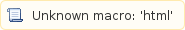
Response:
GET alerts/list
This method returns information related with alerts having specific attributes. Multiple alerts are returned by each call.
Resource URL
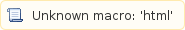
Parameters
Name | Type | Description |
token | String | The token retrieved from the login method |
recipient_identifier
(semi-optional) | Recipient Identifier | The identifier of the recipient related with the alerts that should be returned as a result. The allowed recipient identifier fields are the following:Name | Type | Description |
|---|
id (semi-optional) | String | The ID of the user | username (semi-optional) | String | The username of the user |
|
alert_definition_identifier (semi-optional) | Alert Definition Identifier | The identifier of the alert definition related with the alerts that should be returned as a result. The allowed alert definition identifier fields are the following:Name | Type | Description |
|---|
id (semi-optional) | String | The ID of the alert definition | name (semi-optional) | String | The name of the alert definition | alternative_code (semi-optional) | String | The alternative code of the alert definition |
|
workflow_rule_identifier (semi-optional) | Workflow Rule Identifier | The identifier of the workflow rule that triggered the alerts that should be returned as a result. The allowed workflow rule identifier fields are the following:Name | Type | Description |
|---|
id (semi-optional) | String | The ID of the workflow rule | name (semi-optional) | String | The name of the workflow rule | alternative_code (semi-optional) | String | The alternative code of the workflow rule |
|
entity (semi-optional) | String | The name of the entity related with the alerts that should be returned as a result. The supported entities are the following: |
entity_id (semi-optional) | String | The ID of the entity related with the alerts that should be returned as a result |
recipient_email_address (optional) | String | The email address of the recipient related with the alerts that should be returned as a result |
recipient_phone_number (optional) | String | The phone number of the recipient related with the alerts that should be returned as a result |
life_cycle_state (optional) | String | The life cycle state of the alerts that should be returned as a result. The supported options are EFFECTIVE or NOT_EFFECTIVE |
created_date (optional) | Date | The created date of the alerts that should be returned as a result. |
fields_set
(optional) | List of Strings, comma separated | A list of fields that should be included in the results. If not specified then all the available fields will be returned |
Restrictions
- It is mandatory to specify at least one of the semi-optional parameters. Multiple of those parameters are allowed to be specified.
Response Data
Name | Type | Description |
|---|
id | String | The ID of the retrieved alert |
number | String | The number of the retrieved alert |
| life_cycle_state | String | The life cycle state of the retrieved alert which can be SUCCESSFUL or REJECTED |
| type | String | The type of the retrieved alert which can be EMAIL or SMS |
| entity | String | The name of the entity that was communicated through the alert. The supported entities are the following: - ACCOUNTSRECEIVABLE
- ACTIVITIES
- ADHOCDISCOUNT
- CONTACTINFORMATION
CREDITNOTES INVOICES INVOICECANCELLATIONS - JOBS
- LEADS
- PAYMENTS
- PAYMENTCANCELLATIONS
- REFUNDS
- REWARDOFFERS
- SERVICEREQUESTS
- SUBSCRIPTIONS
- WALLETS
- WALLETTRANSACTIONS
- WRITEOFFS
|
| entity_id | String | The ID of the entity that was communicated through the alert |
| subject | String | The subject of the retrieved alert. This is applicable only if the type is EMAIL |
| content | String | The content of the retrieved alert |
| recipient_email_address | String | The email address of the recipient. This is applicable only if the type is EMAIL |
| recipient_phone_number | Number | The phone number of the recipient. This is applicable only if the type is SMS |
| error_code | String | The code of the error that occurred while sending the alert. This is applicable only for rejected alerts |
| error_description | String | The description of the error that occurred while sending the alert. This is applicable only for rejected alerts |
| recipient | User Object | The recipient user of the retrieved alert |
| alert_definition | Alert Definition Object | The alert definition that was used to send the alert |
| workflow_rule | Workflow Rule Object | The workflow rule that triggered the alert |
| log_information | Log Information Object | The log information of the retrieved alert |
Referred Objects Response Data
user object response data
Name | Type | Description |
|---|
id | String | The ID of the retrieved user |
username | String | The user name of the retrieved user |
person_name | String | The full name of the retrieved user |
email | String | The email of the retrieved user |
alert_definition object response data
Name | Type | Description |
|---|
id | String | The ID of the retrieved alert definition |
| alternative_code | String | The alternative code of the retrieved alert definition |
| name | String | The name of the retrieved alert definition |
| life_cycle_state | String | The life cycle state of the retrieved alert definition. The supported life cycle states are EFFECTIVE or NOT_EFFECTIVE |
| type | String | The type of the alert definition which can be EMAIL or SMS |
workflow_rule object response data
Name | Type | Description |
|---|
id | String | The ID of the retrieved workflow rule |
| alternative_code | String | The alternative code of the retrieved workflow rule |
| name | String | The name of the retrieved workflow rule |
| life_cycle_state | String | The life cycle state of the retrieved workflow rule. The supported life cycle states are EFFECTIVE or NOT_EFFECTIVE |
log_information object response data
Name | Type | Description |
created_date | Date | The date that the retrieved record was created |
updated_date | Date | The last date that the retrieved record was updated |
created_by_unit | Unit Object | The unit that created the retrieved record |
created_by_business_unit | Unit Object | The unit that created the retrieved record |
created_by_user | User Object | The user that created the retrieved record |
updated_by_unit | Unit Object | The last unit that updated the retrieved record |
updated_by_business_unit | Unit Object | The last unit that updated the retrieved record |
updated_by_user | User Object | The last user that updated the retrieved record |
Referred Objects Response Data
unit object response data
Name | Type | Description |
|---|
id | String | The ID of the retrieved unit |
name | String | The name of the retrieved unit |
group_name | String | The name of the group that the retrieved unit belongs to |
community_name | String | The name of the community that the retrieved unit belongs to |
alternative_code | String | The alternative code of the retrieved unit |
description | String | The description of the retrieved unit |
business unit object response data
Name | Type | Description |
|---|
id | String | The ID of the retrieved business unit |
name | String | The name of the retrieved business unit |
| code | String | The code of the retrieved business unit |
| unified_code | String | The unified code of the retrieved business unit |
description | String | The description of the retrieved business unit |
| parent_business_unit_name | String | The name of the parent business unit that the retrieved business unit belongs to |
user object response data
Name | Type | Description |
|---|
id | String | The ID of the retrieved user |
username | String | The user name of the retrieved user |
person_name | String | The full name of the retrieved user |
email | String | The email of the retrieved user |
Examples
Example 1
HTTP Method: GET
Request:
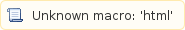
Response:
POST alerts/resend
This method is used to re-send rejected alerts. This method is applicable only on rejected alerts. A single alert can be re-send through this method
Resource URL
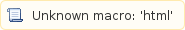
Parameters
Name | Type | Description | |
token | String | The token retrieved from the login method | |
| alert_identifier (mandatory) | Alert Identifier | The identifier of the alert that should be send again. The allowed alert Identifier fields are the following: Name | Type | Description |
|---|
id (semi-optional) | String | The ID of the alert | number (semi-optional) | String | The number of the alert |
Note that only rejected alerts can be specified in this method. | |
Restrictions
- It is mandatory to specify one of the semi-optional parameters. Only one of those parameters is allowed to be specified.
Response Data
Name | Type | Description |
|---|
id | String | The ID of the retrieved alert |
number | String | The number of the retrieved alert |
| life_cycle_state | String | The life cycle state of the retrieved alert which can be SUCCESSFUL or REJECTED |
| type | String | The type of the retrieved alert which can be EMAIL or SMS |
| entity | String | The name of the entity that was communicated through the alert. The supported entities are the following: - ACCOUNTSRECEIVABLE
- ACTIVITIES
- ADHOCDISCOUNT
- CONTACTINFORMATION
CREDITNOTES INVOICES INVOICECANCELLATIONS - JOBS
- LEADS
- PAYMENTS
- PAYMENTCANCELLATIONS
- REFUNDS
- REWARDOFFERS
- SERVICEREQUESTS
- SUBSCRIPTIONS
- WALLETS
- WALLETTRANSACTIONS
- WRITEOFFS
|
| entity_id | String | The ID of the entity that was communicated through the alert |
| subject | String | The subject of the retrieved alert. This is applicable only if the type is EMAIL |
| content | String | The content of the retrieved alert |
| recipient_email_address | String | The email address of the recipient. This is applicable only if the type is EMAIL |
| recipient_phone_number | Number | The phone number of the recipient. This is applicable only if the type is SMS |
| error_code | String | The code of the error that occurred while sending the alert. This is applicable only for rejected alerts |
| error_description | String | The description of the error that occurred while sending the alert. This is applicable only for rejected alerts |
| recipient | User Object | The recipient user of the retrieved alert |
| alert_definition | Alert Definition Object | The alert definition that was used to send the alert |
| workflow_rule | Workflow Rule Object | The workflow rule that triggered the alert |
| log_information | Log Information Object | The log information of the retrieved alert |
Referred Objects Response Data
user object response data
Name | Type | Description |
|---|
id | String | The ID of the retrieved user |
username | String | The user name of the retrieved user |
person_name | String | The full name of the retrieved user |
email | String | The email of the retrieved user |
alert_definition object response data
Name | Type | Description |
|---|
id | String | The ID of the retrieved alert definition |
| alternative_code | String | The alternative code of the retrieved alert definition |
| name | String | The name of the retrieved alert definition |
| life_cycle_state | String | The life cycle state of the retrieved alert definition. The supported life cycle states are EFFECTIVE or NOT_EFFECTIVE |
| type | String | The type of the alert definition which can be EMAIL or SMS |
workflow_rule object response data
Name | Type | Description |
|---|
id | String | The ID of the retrieved workflow rule |
| alternative_code | String | The alternative code of the retrieved workflow rule |
| name | String | The name of the retrieved workflow rule |
| life_cycle_state | String | The life cycle state of the retrieved workflow rule. The supported life cycle states are EFFECTIVE or NOT_EFFECTIVE |
log_information object response data
Name | Type | Description |
created_date | Date | The date that the retrieved record was created |
updated_date | Date | The last date that the retrieved record was updated |
created_by_unit | Unit Object | The unit that created the retrieved record |
created_by_business_unit | Unit Object | The unit that created the retrieved record |
created_by_user | User Object | The user that created the retrieved record |
updated_by_unit | Unit Object | The last unit that updated the retrieved record |
updated_by_business_unit | Unit Object | The last unit that updated the retrieved record |
updated_by_user | User Object | The last user that updated the retrieved record |
Referred Objects Response Data
unit object response data
Name | Type | Description |
|---|
id | String | The ID of the retrieved unit |
name | String | The name of the retrieved unit |
group_name | String | The name of the group that the retrieved unit belongs to |
community_name | String | The name of the community that the retrieved unit belongs to |
alternative_code | String | The alternative code of the retrieved unit |
description | String | The description of the retrieved unit |
business unit object response data
Name | Type | Description |
|---|
id | String | The ID of the retrieved business unit |
name | String | The name of the retrieved business unit |
| code | String | The code of the retrieved business unit |
| unified_code | String | The unified code of the retrieved business unit |
description | String | The description of the retrieved business unit |
| parent_business_unit_name | String | The name of the parent business unit that the retrieved business unit belongs to |
user object response data
Name | Type | Description |
|---|
id | String | The ID of the retrieved user |
username | String | The user name of the retrieved user |
person_name | String | The full name of the retrieved user |
email | String | The email of the retrieved user |
Examples
Example 1
HTTP Method: POST
Request:
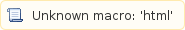
Body:
Response: